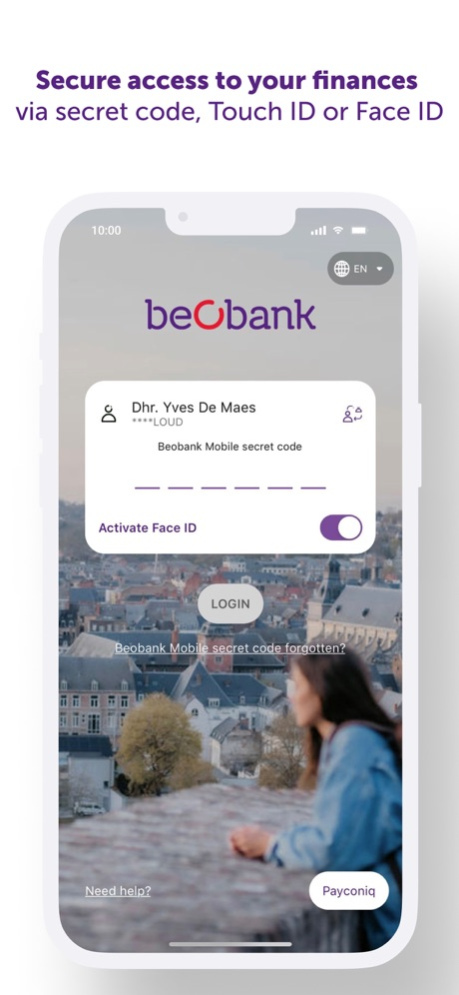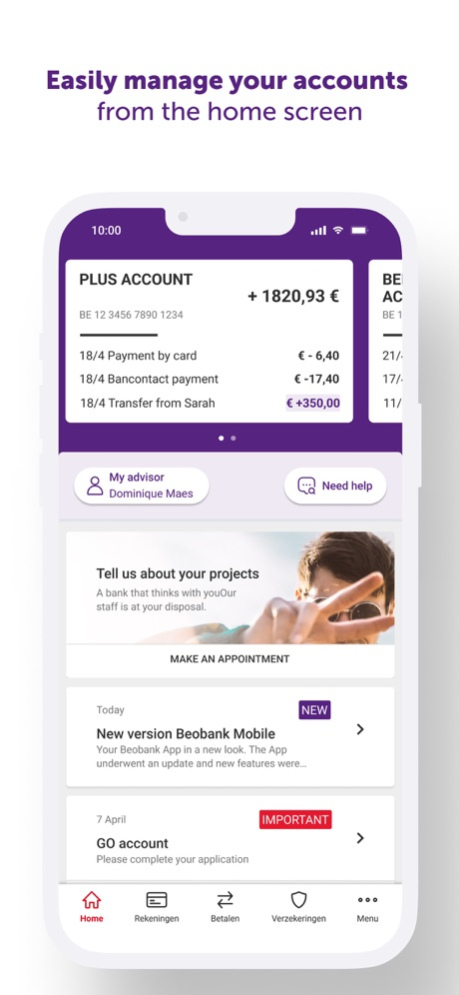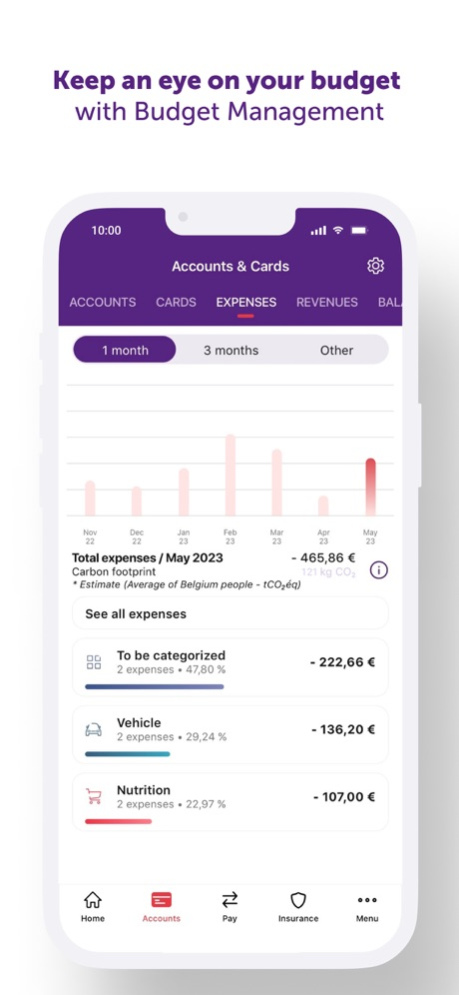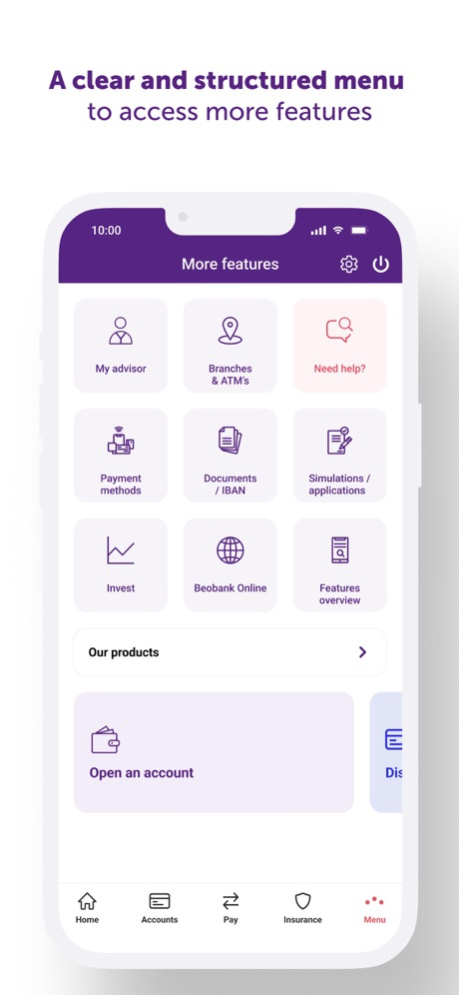Beobank Mobile 12.10.4
Continue to app
Free Version
Publisher Description
Discover the Beobank app. View your latest operations and news from your home page. One-click access to all the most common features.
Not yet a Beobank customer? Become a customer easily in less than three minutes using our app with itsme® .
Are you using the app for the first time? Activate it directly with itsme® or with your username, password and Digipass if you have one. Then log in with your passcode or your Face ID / Touch ID.
With the Beobank app you can:
- view your accounts, cards and transaction history
- manage your budget with our budget management tool
- make transfers (instantly or scheduled) between your accounts or to your beneficiaries
- create, consult and modify your standing orders and direct debits
- consult and pay your invoices via Zoomit
- easy access to Payconiq by Bancontact
- manage transfer limits and debit card limits
- consult all of your documents (account statements, contracts, etc.)
- manage your insurance contracts and report your claims
- manage your securities accounts
- check your loans
- apply for products and follow your requests
- chat with Pixy, our virtual assistant
- contact and make an appointment with your advisor
- validate your purchases securely on the internet via your app
A problem? A question ? Do not hesitate to contact Beobank Service Center on 02 622 20 00 or your branch.
More informations ? Visit www.beobank.be
Mar 6, 2024
Version 12.10.4
Thanks for using Beobank Mobile.
We have taken into account your feedback and added various improvements related to the app stability.
About Beobank Mobile
Beobank Mobile is a free app for iOS published in the Accounting & Finance list of apps, part of Business.
The company that develops Beobank Mobile is Beobank NV/SA. The latest version released by its developer is 12.10.4.
To install Beobank Mobile on your iOS device, just click the green Continue To App button above to start the installation process. The app is listed on our website since 2024-03-06 and was downloaded 8 times. We have already checked if the download link is safe, however for your own protection we recommend that you scan the downloaded app with your antivirus. Your antivirus may detect the Beobank Mobile as malware if the download link is broken.
How to install Beobank Mobile on your iOS device:
- Click on the Continue To App button on our website. This will redirect you to the App Store.
- Once the Beobank Mobile is shown in the iTunes listing of your iOS device, you can start its download and installation. Tap on the GET button to the right of the app to start downloading it.
- If you are not logged-in the iOS appstore app, you'll be prompted for your your Apple ID and/or password.
- After Beobank Mobile is downloaded, you'll see an INSTALL button to the right. Tap on it to start the actual installation of the iOS app.
- Once installation is finished you can tap on the OPEN button to start it. Its icon will also be added to your device home screen.